Campaign says sent, but no emails delivered via SMTP
latest version, just set it up.
This isn't through SES, I didn't put any key info in.
When I created the brand I setup SMTP as "other" - we're using SMTP.com
On the smtp.com side we setup the name and password, and set it to SASL.
In sendy we entered the same name, password, and port 587, also tried 2525
I've tried the same test campaign 4 times.
It says pending for a little while, then sent with the full count of the test list size.
The queue is empty - it's never had a single record, the AUTO_INCREMENT is still set to 1.
Just to make sure, I watched the queue while "pending" and after sent, it was empty the entire time.
Smtp.com shows zero for the "usage" (i.e. no emails have gone through that channel).
Our inboxes also never get the test email.
Please advise.
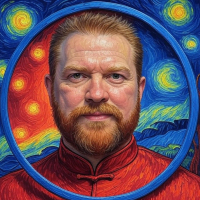
Comments
Hi,
Here’s how you can see why your emails aren’t sending via SMTP:
&display_errorsto the URL of the page where you send the test email, then load the pageScreenshot:

You should see the actual errors on why your email sent via SMTP is not working.
Thanks.
Best regards,
Ben